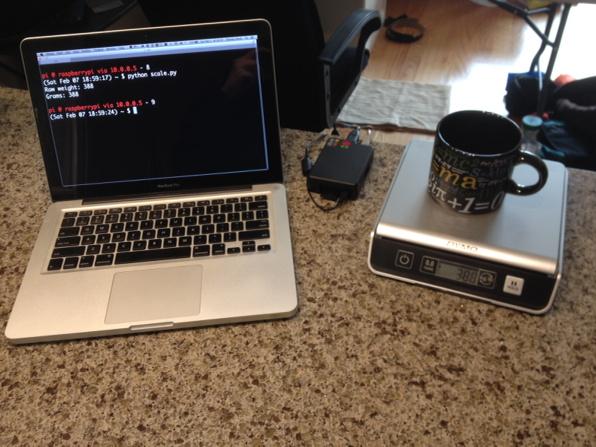dymouse
Dymouse is a library for interfacing with a Dymo USB postage scale via Raspberry Pi, Python, Flask, and a REST API.
How Does It Look?
The Dymo USB scale (right) is connected to the Raspberry Pi (center) by a USB cable. The Raspberry Pi is connected to the network router by a network cable. The Mac laptop (left) is on the same wireless network as the Raspberry Pi and is SSHed into the Pi on the terminal window shown.
This is an early prototype version. Dymouse now has a web-based AJAX interface and a REST API interface.
How It Works
The way dymouse works is, you hook up your Dymo USB postage scale to your Raspberry Pi using a USB cable.
You then install Python on your Raspberry Pi, and use Python to take readings from the scale.
By running a Flask web server in Python, and writing the USB postage scale drivers in Python, readings of the Dymo USB postage scale can be made available through a REST API, making the Dymo scale an internet-capable instrument, and an internet of things thing.
Code Layout
dymosue is a Python module that is comprised of two sub-modules.
The submodules in dymouse are:
-
dymouse.webserver- submodule for running the Flask web server; this submodule provides both a web page interface and a JSON-based REST API. -
dymouse.driver- submodule for creating a Python object representing the scale; this submodule actually grabs the raw weight readings from the scale and turns them into something sensible and useful.